Hello, My name is Rebecca, Guidance counselor of Toronto eLearning School. You must provide all high schools you attend from Grades 9 to 12. This includes but not limited to your regular day schools, private schools or online schools. I will show you the six steps how to add Toronto eLearning School to your OUAC high school list.
Step 1: Login your OUAC account by visiting https://www.ouac.on.ca/ and select Undergraduate application,
Step 2: Select “Change My Background”.
Step 3: In Education to add high school,
Step 4: Complete your academic details:
– Choose Country Canada, Province Ontario,
– Seach Toronto eLearning School from the Drop Down list,
– Enter the year and month you first started with and add the highest level Grade 12 you will achieve and Diploma Type OSSD,
– Save and Add institution at the bottom.
Step 5: Go back to my background and you will see that Toronto eLearning School is on your list of high schools.
Step 6: Don’t forget to click the review and payment button to confirm your amendment changes. Click continue button , I verify and agree, submit and you will receive a complete confirmation from the OUAC.
Now you have successfully added Toronto eLearning School, we can submit your mark to the OUAC directly.
Good luck with your University application!

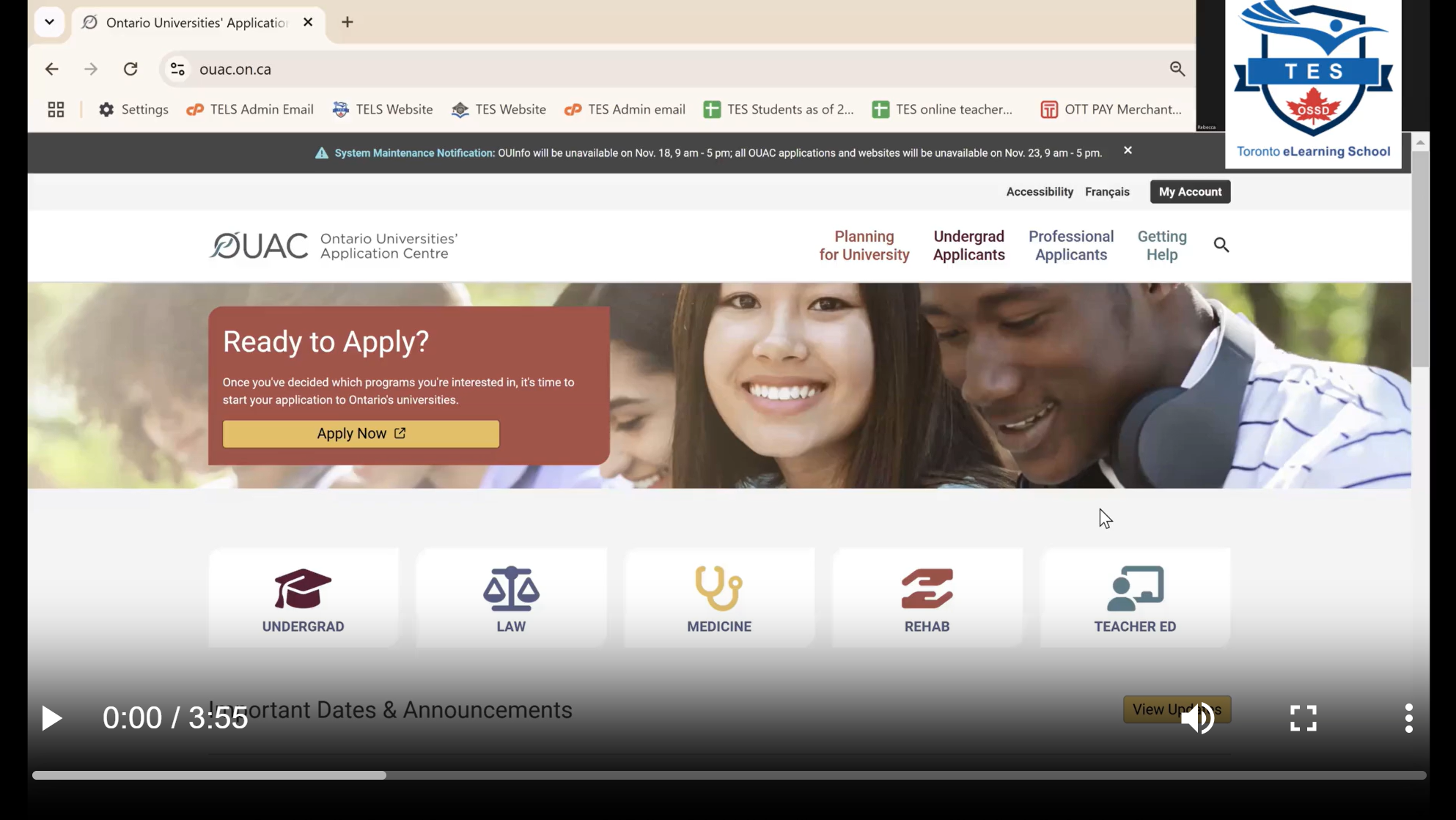
 "Hey, Rebecca, Thank you so much for your help. I don't think there is anyone in education who helped me more than you.
I got the final confirmation email and finally got into McMaster thank you for all your help.
I owe my success in university admission to you and Toronto eLearning School."
Hadi Khan, Life Science in McMaster University
"Hey, Rebecca, Thank you so much for your help. I don't think there is anyone in education who helped me more than you.
I got the final confirmation email and finally got into McMaster thank you for all your help.
I owe my success in university admission to you and Toronto eLearning School."
Hadi Khan, Life Science in McMaster University "My name is Kasra Zarbakhsh in Iran. I enjoyed my study at Toronto eLearnihng School with the kind staff. I suggest studying at eLearning School for those International or Canadian students who want to earn the OSSD.
I earned eight credits with eLearning School, got two university offers, and got an OSSD.
Warm regards to Principal & Vice-Principal of Toronto eLearning School, Mr. Bowyer & Ms. Wang."
Kasra Zarbakhsh, Business Administration of Legal Studies in Trent University.
"My name is Kasra Zarbakhsh in Iran. I enjoyed my study at Toronto eLearnihng School with the kind staff. I suggest studying at eLearning School for those International or Canadian students who want to earn the OSSD.
I earned eight credits with eLearning School, got two university offers, and got an OSSD.
Warm regards to Principal & Vice-Principal of Toronto eLearning School, Mr. Bowyer & Ms. Wang."
Kasra Zarbakhsh, Business Administration of Legal Studies in Trent University. "Hello miss, I have got my marks. Thank you so much at the end. you helped me a lot with this course. Your feedbacks were very effective to me.
I got many experiences with this. I really appreciate your kindness to refer my mails and reply them all and give feedbacks for my resubmitted assignments as well.
Lucky to have a teacher like you miss. Thank you so much and wish your future works with my best."
Naveen Srimal Kandamulla, Medicine in Manipal Medical University
"Hello miss, I have got my marks. Thank you so much at the end. you helped me a lot with this course. Your feedbacks were very effective to me.
I got many experiences with this. I really appreciate your kindness to refer my mails and reply them all and give feedbacks for my resubmitted assignments as well.
Lucky to have a teacher like you miss. Thank you so much and wish your future works with my best."
Naveen Srimal Kandamulla, Medicine in Manipal Medical University I am writing to express my deepest gratitude for your unwavering support and guidance throughout my academic journey with eLearning School.
Your dedication and expertise have been instrumental in my success in the course, and I cannot thank you enough for your invaluable contributions.
Thank you for being an exceptional educator at eLearning School and for making a positive impact on my life. I wish you continued success and fulfillment in your teaching career.
With utmost respect and gratitude, Zaid Hassan
I am writing to express my deepest gratitude for your unwavering support and guidance throughout my academic journey with eLearning School.
Your dedication and expertise have been instrumental in my success in the course, and I cannot thank you enough for your invaluable contributions.
Thank you for being an exceptional educator at eLearning School and for making a positive impact on my life. I wish you continued success and fulfillment in your teaching career.
With utmost respect and gratitude, Zaid Hassan "Dear Rebecca, Thank you very much for attaching Michael's OSSD and transcript.
Michael has received all his offers from Ryerson University, York University, University of Toronto and Mississauga, U of T.
We would also like to thank you for your wishes. We are very proud of Michael and his accomplishments! Thank you once again."
Anna k., ASSISTANT REGISTRAR, VICTORIA COLLEGE IN THE UNIVERSITY OF TORONTO
"Dear Rebecca, Thank you very much for attaching Michael's OSSD and transcript.
Michael has received all his offers from Ryerson University, York University, University of Toronto and Mississauga, U of T.
We would also like to thank you for your wishes. We are very proud of Michael and his accomplishments! Thank you once again."
Anna k., ASSISTANT REGISTRAR, VICTORIA COLLEGE IN THE UNIVERSITY OF TORONTO "Dear Rebecca, hope you are doing well.
I am taking this opportunity to thank you so much for the accompaniment, advise and the push done on Williane 's during her studies at Toronto eSchool. It was so benefic to her as now, she fitted very well into the University system... she started with 2 courses and has succeeded with a grade of B+ and A.... she promised to get A+ moving forward... at least, she started with good marks compared the way I was so so much worried about her performance. I have a confident she will be able to finish her studies withing the 4 academic years.
Again, find my sincere gratitude for the journey and support from your side; I will never forget about your advise, push, reminders, mails.... All to get Williane succeed her Grade 12. You are very professional and I m thank God I found a such professional and parent teacher. Remain blessed."
Honorine N., Procurement Manager, United Nations Children's Fund (UNICEF)
"Dear Rebecca, hope you are doing well.
I am taking this opportunity to thank you so much for the accompaniment, advise and the push done on Williane 's during her studies at Toronto eSchool. It was so benefic to her as now, she fitted very well into the University system... she started with 2 courses and has succeeded with a grade of B+ and A.... she promised to get A+ moving forward... at least, she started with good marks compared the way I was so so much worried about her performance. I have a confident she will be able to finish her studies withing the 4 academic years.
Again, find my sincere gratitude for the journey and support from your side; I will never forget about your advise, push, reminders, mails.... All to get Williane succeed her Grade 12. You are very professional and I m thank God I found a such professional and parent teacher. Remain blessed."
Honorine N., Procurement Manager, United Nations Children's Fund (UNICEF)













